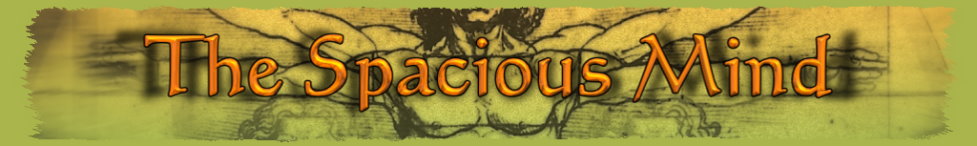ABOUT NOVAG PRIMO MODEL 871 ELECTRONIC CHESS COMPUTER

NOVAG PRIMO Electronic Chess Computer - Picture taken from box.
Your Timeless, Expert Chess Partner!
MAIN NOVAG PRIMO MODEL 871 GAME CHARACTERISTICS
- NOW with 44 skill levels and High Speed 8 MHz Energy saving CMOS TECHNOLOGY.
- The NOVAG PRIMO - a brilliant, new 16K program incorporating all international chess rules and an extensive openings book, superb middle and end game!
- The NOVAG PRIMO offers extremely fast play and the ability to computer up to 20 half moves ahead - a tough opponent for any chess player. Its superb ‘brain’ can solve up to mate-in-8 moves!
- The NOVAG PRIMO is an extremely versatile chess computer - a tutor for an inexperienced player or a challenging partner for experts. Choose between 44 levels of difficulty to match your skill. Special BLITZ, speed and Tournament levels.
- NEW: A large SENSOR CHESSBOARD and a cleverly arranged LIQUID CRYSTAL DISPLAY make playing with the NOVAG PRIMO a real pleasure. A multitude of Special Functions can be chosen and displayed via the LCD DISPLAY, if desired.
- Plays with one set of 6 x AA alkaline batteries ( over 100 hours) or optional adapter Art. No. 8210 (both not included).
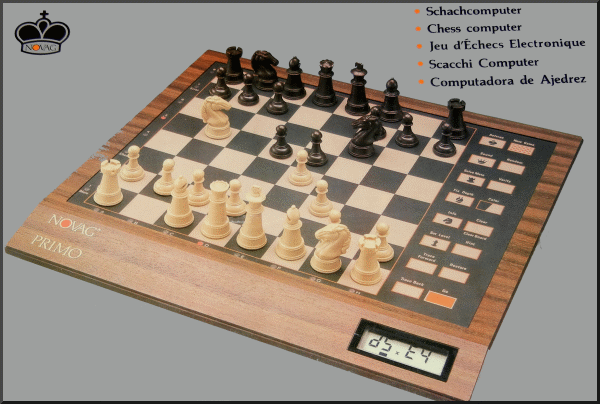
NOVAG PRIMO Electronic Chess Computer - Picture taken from box.
SOME NOVAG PRIMO MODEL 871 KEY FUNCTIONS:
RANDOM KEY: Every time you switch the computer on, automatically the move with the highest rating is chosen, based on the depth of the search which is determined by the skill level. However, this may not always provide the desired variety. If you press RANDOM key, the computer will now choose a move at random out of several ones with high ratings.
REFEREE KEY: In REFEREE Mode you will disable the computing of moves by the computer so you may make moves for white and black, while the computer still checks their legality. This feature may be used for particular book openings or to allow 2 players to play on the board.
HINT KEY: The NOVAG PRIMO can suggest moves, if you are not sure how to continue your game, which is a great tutoring feature.
TRACE BACK KEY: The NOVAG PRIMO allows you to take back up to 100 half moves to enable you to rectify an earlier mistake or to play a different strategy.
COLOR KEY: The computer is generally set to play Black and you White. If you want to play Black in a new game, set up the black pieces in rank 1 and 2 and the white ones on rank 7 and 8.
GO KEY: The GO key can be used to interrupt the computing time and call-off a computer move instantly.
VERIFY/SET UP KEY: This key has a double function:
- On the first press you will enter the VERIFY Mode. VEr appears on the LCD display.
- On the second press you will enter the SET UP Mode. SER appears on the LCD display.
- To exit either of these modes press the GO key.
CLEAR/CLEAR BOARD KEY: If you want to set up a board position, it is best to clear the entire chess board before entering the desired position. First remove all pieces from the board and set up your new position without pressing down on any square; then enter your desired position as follows:
- Press the VERIFY/SET UP key twice.
- Now press CLEAR BOARD to cancel all pieces from the computer's memory. (On the LCD display first CLr and immediately after SEt will appear).
- Now enter your position piece by piece into the computer.
- To end this Mode press GO.
- The color to move can be changed via the COLOR key.
RESTORE KEY: This function of the NOVAG PRIMO restores the board position to the starting position. It can be very helpful to you, if you are in a set up board position and wish to find another solution or to have a specific problem solved and analyzed on a higher skill level. Press “RESTORE” (on display “beg” comes up) and you may continue from the starting position by making a move or press “GO” if you wish the computer to make a move.
TRACE FORWARD KEY: After having used the RESTORE Mode you may like to replay or repeat the stored game:
- Press TRACE FORWARD (the rank and file LED’s will flash and the square positions will be displayed).
- Move each piece by proceeding as you would in a normal game. NOTE: This procedure has to be done for each color separately.
- Captured pieces must be removed from the board without applying pressure; except for en passant captures and for promoting or under-promoting.
SOLVE MATE KEY: The NOVAG PRIMO can solve most chess problems as well as mate problems up to mate-in-8. Even those that require castling, en passant captures or pawn promotions and under-promotions. Press NEW GAME and set up the required board position as previously described. You can change the color to move first via the COLOR key. This is the color for which the computer will execute its mate search. The depth of the mate search is set with the SOLVE MATE key and is indicated on display. For example “n 5” indicates a mate-in-5. Every pressing of the SOLVE MATE key increases the mate search by one move. If there is no solution, you will see no nE on the LCD.
EASY KEY: This move will stop NOVAG PRIMO from computing its counter move while it is your time to move, therefore it loses this advantage of thinking while you are contemplating your move.
INFO KEY: With this key you can call off a series of interesting game information, The various displays change every time you press the INFO key again. Press CLEAR key if you wish to clear the LCD display. Now you can make your next move or obtain the computer's move by pressing GO:.
- On the first press of the INFO key, the display will show the score for the color which is presently making its move. This shows who is having the advantage or if the game is even.
- On the second press of the INFO key, the display will show the total time used so far, as well as the running time for the color, presently making its move. First the time used for White will be displayed and by pressing INFO key once more, the time for Black is shown.
- On the third press of the INFO key, the display will show the total number of moves made so far including the present move.
AUTOPLAY KEY: Press SET LEVEL then TRACE FORWARD. This immediately starts NOVAG PRIMO playing against itself at the current level setting. All moves are executed automatically by the computer and you may keep track of the game by making the moves on the board according to the blinking rank and file LEDs and the LCD display. NOTE: You do NOT need to press any square at all. This feature is useful and educational and provides the best instructional aid to a beginner. To exit this Mode, press GO. The move currently being computed will be executed before the computer exits this Mode.
NEXT BEST KEY: During a game you may wish to take back the last move played by the computer. Press SET LEVEL then NEXT BEST. When you have completed the take back, NOVAG PRIMO will begin computing for the second best move that is possible in this position which will be not too inferior to the best move.
SET LEVEL KEY: Your NOVAG PRIMO chess computer has 44 levels to adjust its strength to everybody's individual skill of play. Playing strength depends on the amount of time allocated.
- Level 1: 60 moves in 5 minutes.
- Level 2: 60 moves in 30 minutes.
- Level 3: 60 moves in 60 minutes.
- Level 4: 45 moves in 90 minutes.
- Level 5: 40 moves in 90 minutes.
- Level 6: 40 moves in 100 minutes.
- Level 7: 40 moves in 2 hours.
- Level 8: 40 move sin 2.1/2 hours.
- Level 9: 2 seconds per move.
- Level 10: 5 seconds per move.
- Level 11: 10 seconds per move.
- Level 12: 15 seconds per move.
- Level 13: 30 seconds per move.
- Level 14: 1 minute per move.
- Level 15: 2 minutes per move.
- Level 16: 3 minutes per move.
- Level 17: 3 minutes for complete game.
- Level 18: 5 minutes for complete game.
- Level 19: 10 minutes for complete game.
- Level 20: 15 minutes for complete game.
- Level 21: 30 minutes for complete game.
- Level 22: 60 minutes for complete game.
- Level 23: 90 minutes for complete game.
- Level 24: 120 minutes for complete game.
- Levels 26 to 44 are dedicated to searching through complete half-moves (ply). Level 26 starts with 2 Half Moves. Level 44 (the final level) is 20 Half Moves.
TOURNAMENT LEVELS:
FIXED TIME LEVELS:
BLITZ TOURNAMENT (Sudden Death) LEVELS: The computer has to finish its game with a given time. If you or the computer exceeds the specified time control, the game will be declared lost.
PLY LEVELS:
Excerpts taken from the NOVAG PRIMO user manual and box.

Technical Specification
Novag Primo (1987)

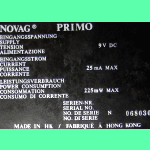

Box
Computer Label
User Manual
Spacious Mind
Schachcomputer.Info
Active 2017
Tourn. 2015
1731
-
T1
T2
T3
T4
T5
Final
-
-
-
-
-
-
MANUFACTURER
PROGRAMMER
Novag Industries Ltd.
David Kittinger
2000 USCF
1987
$249.00
1638
Year:
MFR ELO:
Original Price:
Wiki ELO:
Model #:
871
My Serial #:
068030
Processor OEM
Hitachi
Processor:
6301Y
Speed:
Type:
8 Bit
8 (2 MHz Oscil.)
ROM:
16 KB
RAM:
2 KB
Battery Type:
Not Available
Power Adapter:
9V DC 300 mA -/+
Display:
LCD 4P7S 16LED
Board Type:
Press Sensory
Overall Size:
Board Size:
7.3/4x7.3/4 in
11.1/8x9.3/8x1
Options Select:
Button Select
Play Levels:
44
Opening Book:
2000 Half Moves
Take Back:
100 Half Moves
Position Setup:
Available
Position Verify:
Available
Move Analysis:
Display Info:
Available
Available
Solve Mate:
Mate in 8
Save Game:
Available
Ponder:
Available
Search Depth:
20 Ply Max.
Provide Hint:
Available
Teach Mode:
Not Available
Change Sides:
Available
Active Level:
TM Level:
7
Infinite Level:
44
2
Hardware Specification
Game Features
Matchplay & Test ELO Ratings
Computer Game Rating
Rating Test
Other Computer Chess Ratings
USCF
USCF
Spacious Mind
Human Rating
USCF
CCR 94
CCNS 94
Ply 94
FIDE
USCF
1834
1817
1834
1814
1817
Class A Level Electronic Table Top Chess Computer!