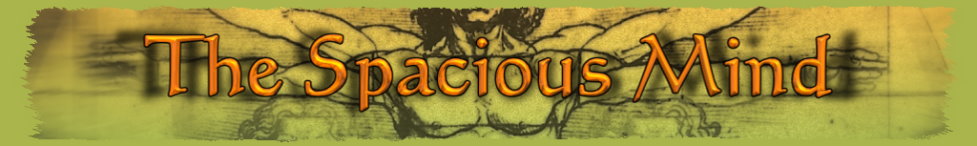CXG SPHINX TITAN. Picture taken from CXG Sphinx Titan computer.
Thank you for buying this chess computer. We are sure that you will be very pleased with our new product. Your new chess computer contains more features than any other chess computer in the world. But you can still play and use the computer without knowing any of these advanced features.
CXG SPHINX TITAN GAME CHARACTERISTICS
Chess Rules: Knows Castling, En-passant and Pawn promotion.
Illegal Moves: Titan will not allow you to play illegal moves.
Move Announcement: Announces Check, Draw, Resign and Mate:
- If a draw occurs, the DRAW light will come on. The computer recognizes draw by Stalemate, 3 X Repetition and the 50 Move rule.
- If the computer decides to resign, the RESIGN light will come on. The computer will resign if it is heavily behind in material. It will however not resign if it is being mated by the opponent, since it would be unfair to deprive the player of this moment of glory. When the computer resigns you can always choose to ignore the resignation and continue the game.
Levels of Play: The computer has 44 different levels, which are controlled by the built-in chess clocks.
- Levels A1 - B8 Time per Move/Time for 40 Moves -- The computer will play the specified average response time.
- Levels C1 - D8 Time for 40 Moves -- The computer will play the whole game within the specified fixed time, regardless of the number of moves which will be made. The digital displays will show you the selected time for the whole game. This type of setting is mainly used for the very popular Blitz and Speed Chess games.
- Levels E1 - E8 -- These are Training Levels.
- Level F1 -- Is used for demonstration. On this level the computer will play at the same speed as you do, regardless of whether you play quickly or slowly.
- Level F2 -- Works as Level F1, except the computer will play twice as fast as you (in case you are a little impatient).
- Level F3 -- On this Level the computer will think infinitely.
- Level F4 -- This is a special level used for solving mate problems. The computer will first try to find mate-in-1, then mate-in-2, 3, 4, 5 etc.
HINT key: If you press the HINT key, the computer will give you a piece of advice on what to move.
MEMORY: If you have to interrupt a game and want to resume it later, the OFF/ON/SAVE switch should be turned to the save position. The computer will then retain the chess position in its memory while using a minimum current (a new set of batteries will last for around 6 months in the SAVE position).
Changing Sides: If you press the MOVE key, the computer will make a move. Thus if you want to change sides with the computer, just press the MOVE key. If you want to play a game with the Black pieces, press the MOVE key in the starting position. The computer will then turn the board around and play with the white pieces from the top of the board, while you play the black pieces from the bottom.
Taking Back Moves: Press the TAKE BACK key to take back any moves during the game. The computer normally remembers the last 60 moves for each player.
Terminate Search: If you press the MOVE key while the computer is thinking, it will immediately terminate the search and play the move it at that moment considers the best.
Checking the Position: In case of confusion, for instance if you accidentally upset the board and the pieces, you can make the computer show you where every piece should be, according to its memory. Press one of the six keys with a piece on, and the computer will show you where the pieces of that type are by lighting a rank and one or more files. A steady light indicates white pieces while a flashing light indicates a black piece.
Enter Position: When you press the ENTER POSITION key, the computer will enter the ENTER POSITION mode. The ENTER POSITION mode it used to change or set up a position on the board.
MULTI MOVE: Pressing the MULTI MOVE key places the computer in the player versus player mode. In this mode the computer will not move itself, so you may enter the move for both players. This feature may be used to enter a particular opening, to replay a game to a certain position, or to use the computer as normal chess board, allowing two human players to play against each other, while the computer checks the legality of the moves, offers hints, and keeps track of checks, checkmates, 3 x repetition, 50 move rule and time.
Playing Styles: As the first chess computer in the world, your computer offers you 4 different playing styles. Your computer is actually 4 different chess computers in one. This feature truly offers a new dimension to computer chess and gives you a unique opportunity of training your chess against different types of players. You can even change the playing style of the computer in the middle of a game. The playing style affects both the choice of opening line and the style of play in the middle game, but not the endgame.
- Normal playing style.
- Aggressive playing style.
- Desperate playing style -- which usually will start a desperate against your king.
- Positional playing style -- which is normally considered very difficult for computers.
Opening Styles: Your computer also contains 2 different opening styles. You can choose between Standard openings and Rare openings. The computer contains an extensive opening library with more than 6,000 half moves.
Search Depth: When playing the computer it may interest you to know how many half moves the computer is looking ahead. If you press the LEVEL key while the computer is thinking, the current search depth will be indicated by a rank light.
Anticipated Line of Play and Evaluation: When you press the HINT key, the computer will flash the move it expects to be the next move in the game. If you the press the HINT key a second time, the computer will flash what it expects to be the 2nd next move in the game, and so on, up to a maximum of 6 half moves.
REPLAY key: When you have played a nice game you will very often want to write it down afterwards, or maybe just study one of the interesting positions more carefully. The replay game feature allows you to replay the game you have just played.
Programmable Opening Library: You computer has an extensive opening library with more than 1000 variations containing more than 6000 half moves. If this is not enough, your computer offers you as the SECOND CHESS COMPUTER IN THE WORLD, the ability to program openings and variations into the computer yourself. This feature allows you to build an opening library of your own choice. Up to 240 half moves can be stored in your opening library. When the computer is playing, it will at random pick either a move from its opening library or from your opening library. The computer handles transpositions automatically.
Game Library: If you are not interested in programming your own opening library, you can instead use the library memory to save chess positions.
ABOUT THIS CHESS COMPUTER
All chess computers analyze a position simply by looking a number of moves ahead and evaluating the positions. The computer then chooses the move which lends to best position, assuming that the opponent makes the moves, which the computers consider the best.
Apart from having more features than any other chess computer in the world, your computer also contains one of the best and most sophisticated chess programs ever made.
In a typical middle game position the computer analyzes around 500 chess positions per second.
A good chess computer must however also know a lot about chess. Your computer contains a lot of knowledge about piece development, center control, King attacks, King safety, pawn structures, center pawns, open rook files etc. etc. etc. It can find and avoid 50 move rule, eternal check and 3 x repetition, and is one of the very first chess computers which can mate with King, Knight and Bishop against King.
If you want to know more about how chess computers work, we recommend that you become a member of one of the computer chess associations around the world.
We all hope you will enjoy playing with your chess computer!
Excerpts taken from the CXG Sphinx Titan User Manual.

Technical Specification
CXG Sphinx Titan (1989)
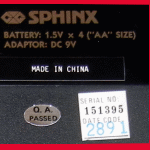


Computer Label
User Manual
Dual LCD Display
Spacious Mind
Schachcomputer.Info
Active 2017
Tourn. 2015
1792
-
T1
T2
T3
T4
T5
Final
-
-
-
-
-
-
MANUFACTURER
PROGRAMMER
CXG / Newcrest Technology Ltd.
Kaare Danielsen
1900 European
1989
$245,00
1583
Year:
MFR ELO:
Original Price:
Wiki ELO:
Model #:
CXG - 270
My Serial #:
151395
Processor OEM
Hitachi
Processor:
6301Y
Speed:
Type:
8 Bit
2 MHz
ROM:
16 KB
RAM:
2.25 KB
Battery Type:
4 x AA
Power Adapter:
9V DC 5 mA
Display:
2xLCD + 16 LEDs
Board Type:
Press Sensory
Overall Size:
Board Size:
8.1/4x8.1/4 in
11.1/2x10x1.1/8
Options Select:
Button Select
Play Levels:
44 + 4 Play Styles
Opening Book:
6000 Positions
Take Back:
120 Half Moves
Position Setup:
Available
Position Verify:
Available
Move Analysis:
Display Info:
Available
Available
Solve Mate:
Mate in 6
Save Game:
Available
Ponder:
Available
Search Depth:
Not Known
Provide Hint:
Available
Teach Mode:
Available
Change Sides:
Available
Active Level:
TM Level:
B4
Infinite Level:
F3
A7
Hardware Specification
Game Features
Matchplay & Test ELO Ratings
Computer Game Rating
Rating Test
Other Computer Chess Ratings
USCF
USCF
Spacious Mind
Human Rating
USCF
CCR 95
CCNS
Ply
FIDE
USCF
-
-
-
1861
1878
Class A Level Electronic Table Top Chess Computer!