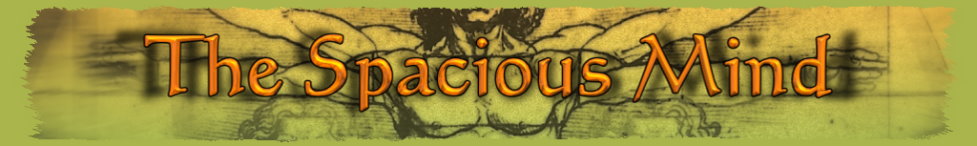ABOUT NOVAG EMERALD CLASSIC MODEL 38710 ELECTRONIC CHESS COMPUTER

NOVAG EMERALD CLASSIC PLUS Electronic Chess Computer - Picture taken from computer label.
MAIN NOVAG EMERALD CLASSIC PLUS MODEL 38710 GAME CHARACTERISTICS
SET LEVEL KEY: Your NOVAG EMERALD CLASSIC plus has 128 different level settings (including Solve Mate Levels) to choose from. You can learn and improve your chess skills with this computer. The levels are divided into 12 basic sections and are listed in 2 groups as described below. On the LCD you will see the following abbreviations for these 12 level sections:
- Tr: Tournament Level Section.
- At: Average Time Section.
- Ft: Fixed Time Section.
- Sd: Sudden Death Section.
- Fd: Fixed Depth Section.
- An: Analysis Section.
- EA: Easy Level Section.
- BE: Beginner Section.
- IN: Solve Mate Section.
- Fn: Fun Level Section.
- EG: End Game Section.
- Gn: Classical Game Section.
SOLVE MATE FUNCTION (use key marked SET LEVEL): The NOVAG EMERALD CLASSIC plus can solve most chess problems as well as mate problems up to Mate-in-8 even those that require castling, en passant captures or pawn promotion / under-promotions.
RANDOM Key: Every time you switch the computer on automatically the move with the highest rating is chosen, based on the depth of the search which is determined by the skill level. This is always the case after the opening is finished. However, this may not always provide the desired variety. If you press the RANDOM key you can choose various levels of randomness (rAnd /r And - / rAnd = / rAnd ≡ ) Level "rAn" is the least random. The computer will select a move at random from a list of possible moves, which are similar in their evaluation.
REFEREE Key: In this mode you disable the computing of moves by the computer so you may make moves for White and Black, while the computer still checks their legality. This feature may be used to enter particular book openings or to allow 2 players to challenge each other.
TAKE BACK Key: The EMERALD CLASSIC plus allows you to take back 112 half moves to enable you to rectify an earlier mistake or to play a different strategy.
TRACE FORWARD Key: This key is mainly used for tracing forward all moves after using the TAKE BACK or RESTORE function. Every press of this key will replay a move of the current game until all moves in memory have been replayed. This is indicated by the word "En d" on the LCD.
CHANGE COLOR Key: The computer is generally set to play Black and you White. If you wish to play Black in a new game, set up the Black pieces on rank 1 and 2 and the White ones on rank 7 and 8, in that case disregard the notations along the chessboard.
SETUP Key & VERIFY Key: Used to verify positions on the board or to set up new game positions of chess problems.
RESTORE Key: This function of the EMERALD CLASSIC plus allows you to restore the board position to the very beginning of the game. The computer can store 112 half moves in its memory, which normally will allow you to go back to the new game position. If, however the game was started from a SET UP position or if more than 112 half moves have been played the game will not be at the new game position. After pressing the RESTORE key the display will show "bEG in" and then indicate the beginning of the game history.
INFO Key: This key provides information on the current game as it progresses and has a rotational display to show many messages:
- First press on the INFO key shows the time of the side to move, (on display you will see the message "totAL" for 1 second and the color symbol of the side whose clock is being shown).
- Second press on the INFO key shows the time of the side not to move, (format as above).
- Third press on the INFO key shows the evaluation of the current position adjusted to the number of pawns advantage or minus so many pawns disadvantage. The LCD shows "ScorE" and then some figures like "o 41" which means almost half a pawn advantage to the side to move. Disadvantageous evaluations are marked with a " – " sign. For example if the computer sees it is going to be mated then the score could be "– n 03".
- Fourth press on the INFO key will show the number of moves made so far. (The display will show "count" and the color symbol and after 1 sec. the number of moves made so far)
- The time spent on the current search.
- The first 3 ply of the best line found so far.
- The score displayed as above.
- The current depth of search.
- The number of legal moves in current position still needed to search out of total number of legal moves.
NOTE: Use the CLEAR key to clear the INFO display. When the computer is thinking the display will show either the rotating display or one of the above INFO displays. To get back to the rotating display press the CLEAR key again. Once the computer has finished it's computing, the INFO display will disappear and the display will show the computer's next move. The rotating displays are:
NOTE: Each display stays for 2 seconds.
EASY Key: The EMERALD CLASSIC plus always uses the opponent's time to compute its best response which is quite an advantage as it will sometimes reply instantly (even if the move appears difficult) since it has predicted your move and completed its assessment of your move. To disable this advantage please use the EASY key. When this mode is activated you will see the message "EASY ≡ " on the LCD and if turned off you will see "EASY". This key acts as a toggle with alternate key presses turning it ON and OFF.
NEXT BEST Key: It may be of interest to you to know which move in a given position is the next best choice with its evaluation equal or just less than the move just played by the computer.
Excerpts taken from the NOVAG EMERALD CLASSIC PLUS user manual and box.

Technical Specification
Novag Emerald Classic Plus (1997)
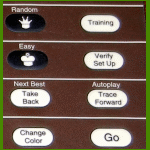


Control Buttons
LCD Display
User Manual
Spacious Mind
Schachcomputer.Info
Active 2017
Tourn. 2015
2006
-
T1
T2
T3
T4
T5
Final
-
-
-
-
-
-
MANUFACTURER
PROGRAMMER
Novag Industries Ltd.
David Kittinger
2294 USCF
1997
$295.00
1920
Year:
MFR ELO:
Original Price:
Wiki ELO:
Model #:
38710
My Serial #:
975465
Processor OEM
Hitachi
Processor:
H8/300
Speed:
Type:
8 Bit
26.6/2 = 13.3 MHz
ROM:
32 KB
RAM:
1 KB
Battery Type:
Not Available
Power Adapter:
9V DC 300 mA -/+
Display:
LCD + 16 LEDs
Board Type:
Press Sensory
Overall Size:
Board Size:
8.3/4x8.3/4 in
14x10.1/2x1.1/2
Options Select:
Button Select
Play Levels:
128
Opening Book:
8900 Half Moves
Take Back:
112 Half Moves
Position Setup:
Available
Position Verify:
Available
Move Analysis:
Display Info:
Available
Available
Solve Mate:
Mate in 8
Save Game:
Available
Ponder:
Available
Search Depth:
18 Ply Max.
Provide Hint:
Available
Teach Mode:
Not Available
Change Sides:
Available
Active Level:
TM Level:
TR7
Infinite Level:
AN8
AT5
Hardware Specification
Game Features
Matchplay & Test ELO Ratings
Computer Game Rating
Rating Test
Other Computer Chess Ratings
USCF
USCF
Spacious Mind
Human Rating
USCF
CCR
CCNS 2013
Ply
FIDE
USCF
-
1952
-
2092
2031
Expert Level Electronic Table Top Chess Computer!