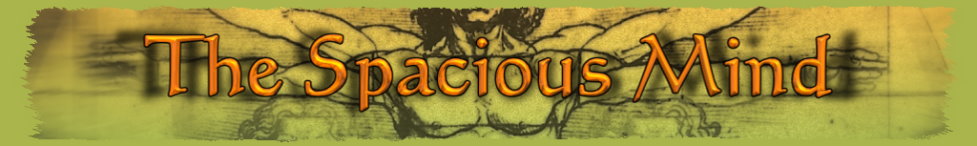EXCALIBUR E-CHESS ELECTRONIC CHESS
Congratulations on your purchase of Excalibur Electronics’ e-Chess! You’ve purchased both your own personal chess trainer and a partner who's always ready for a game -- and who can improve as you do!
Your EXCALIBUR e-Chess partner is packed with valuable special features that can help you learn to play better and better chess -- and to have a lot of fun!
MAIN EXCALIBUR E-CHESS GAME CHARACTERISTICS
HINT key: Press this key if you want to get hints from your e-Chess partner.
UNDO key: This key lets you take back a move or moves you’ve decided against. Press this key repeatedly to continue taking back moves.
HELP key: This key is used to turn HELP option on or off. When this option is on, all legal moves for the selected piece will be shown.
LEVEL key: Use this key to set the levels of play.
- The first four levels (1, 2, 3 and 4) are beginner levels and take approximately 4, 8, 12 and 16 seconds per move, respectively.
- Level 5 is a fixed 1-ply (one-half move) search.
- Levels 6 through 15 take about 1 second per level number, so level 10 will average about 10 seconds per move.
- Levels 16 though 72 take about 2 seconds per level number. The amount of time will vary depending on the position, the stage of the game, and whether or not FAST level option is switched on.
- Level 73 is an infinite level. e-Chess will take as long to move as you want it to, or until it finds a mate position in its search. Level 73 is good for problem solving.
LEVEL options: When the level is displayed, pressing the OPTIONS key shows:
- FAST: In this mode, e-Chess uses a more selective search for thinking. It may miss a tactical move, but it can look more deeply into a position.
- rAnd: Allows the computer to randomly choose between two good moves so that you get to practice and play against different responses.
OPTIONS key: Before the game starts:
- OPEn: Select one of 34 book opening lines of play.
- GAME: Select one of 16 Great Games.
- MATE: Select one of 31 mate-in-2 problems. Problem 32 is a mate-in-3 problem.
- TrAIn: Select one of eight training positions. Positions with the Black king in the middle give you practice in check-mating the Black king.
OPTIONS key: Before and during the game:
TOtAL: Your e-Chess normally shows the time taken for each move. Turning this option ON will instead show the total game time.
SCOrE: Your display normally shows the number of the current move. If instead you want to see the piece-score of your current position, turn this option ON. The scoring totals the following values:
- Pawns = 1
- Knights = 3
- Bishops = 3
- Rooks = 5
- Queen = 9
PLAYr: Select between:
- 1 - Human vs. Computer
- 2 - Human vs. Human
- 3 - Computer vs. Computer
InFO: When turned one, this option will display the score, depth of search (number of moves e-Chess is thinking ahead, best move it is considering playing, and clock times. These will be displayed while the computer is thinking at its higher levels.
CLrBr: Use this option to clear the chess board for easier problem setup.
SOUnd: Select between:
- 2 = All sound on.
- 1 = No sound on key presses
- 0 = No sound, except for error buzzes.
SLEEP: Adjust the automatic shut off time with this key. Setting it to ‘0’ will disable auto shut-off altogether.
SETUP key: Press one of these keys to promote a pawn that reaches your opponent's back rank to a piece other than a queen. (The promotion to a queen is the most common, so it is automatic.) You can also use this key to set up special positions.
CONTRACT key: Press this key repeatedly to adjust the display contrast to one of eight settings. This allows you to compensate for differences in lighting and battery strength.
RATING key: E-Chess rates your play! Use this key to view your current rating. Also use it to enter game results for a new rating if the ‘O’ symbol is on, showing you played a ratable game with no hints or take-backs.
BOOK OPENING Trainer: E-Chess makes it easy for you to learn the same openings that world chess champions play! At the beginning of a game, you may choose to learn one of 34 popular book openings used by chess masters.
Excerpts taken from Excalibur E-Chess User Manual and Box.
MORE ABOUT EXCALIBUR E-CHESS ELECTRONIC CHESS COMPUTER
Ron Nelson spent 9 months developing a new 4 Bit chess program which became the foundation for many future Excalibur models as well as its continued use by Excalibur's successor EB Electronics. The first 4 Bit Model 375 Excalibur LCD Chess was launched in the year 2000. This program can also be found inside many chess computer models sold by other companies such as Radio Shack.
This 4 Bit program seems to be per Nelson's comments an even further slimmed down version of the original Nelson H8 program, compressed into this much smaller hardware and trimmed with many of the features of the original stronger H8 program removed in order to squeeze a workable chess program into the lesser ram space available on the 4 Bit hardware. This included removal of many of the more sophisticated chess routines used in stronger chess programs such as Nelson's Attack Bit Map Tables, much smaller opening books, removal of any pondering routines and excess search routines.
Nelson commented he had a great interest in developing a capable program suitable for any beginning or hobby chess player and thereby finding larger outlets of distribution for the Excalibur chess products. Excalibur E-Chess, a very playable and capable chess program ideal for most players was one of the many creations that followed as a result of this nine month period of new program development in 1999.
Excalibur e-Chess Model 410 was manufactured for Excalibur Electronics in the Shenzen Province of China.
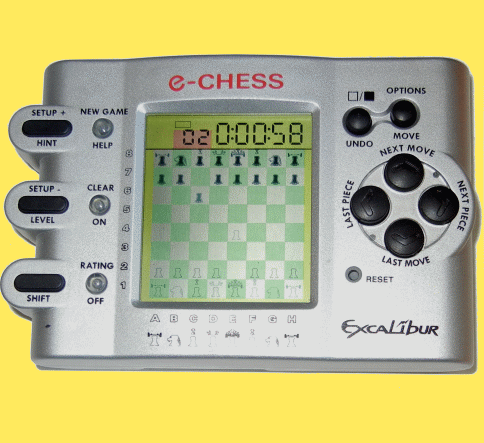
Technical Specification
Excalibur E-Chess (2001)


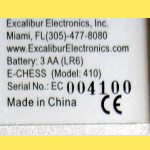
Box
User Manual
Computer Label
Spacious Mind
Schachcomputer.Info
Active 2017
Tourn. 2015
1367
-
T1
T2
T3
T4
T5
Final
-
-
-
-
-
-
MANUFACTURER
PROGRAMMER
Excalibur Electronics, Inc
Ron Nelson
1700 USCF
2/1/2001
$49.95
Not Available
Year:
MFR ELO:
Original Price:
Wiki ELO:
Model #:
410
My Serial #:
EC004100
Processor OEM
Samsung
Processor:
SAM47 S3C72P9
Speed:
Type:
4 Bit
1.5 MHz
ROM:
32 KB
RAM:
1056 Byte x 4 Bit
Battery Type:
3 x 3 LR44 (AG13)
Power Adapter:
Not Available
Display:
LCD Dot Matrix
Board Type:
LCD Chess Board
Overall Size:
Board Size:
2x2 in
5.7/8x3.7/8x1 in
Options Select:
Button Select
Play Levels:
73
Opening Book:
34 Book Opening
Take Back:
26 Half Moves
Position Setup:
Available
Position Verify:
Available
Move Analysis:
Display Info:
Available
Available
Solve Mate:
Mate in 3
Save Game:
Available
Ponder:
Not Available
Search Depth:
Not Known
Provide Hint:
Available
Teach Mode:
Available
Change Sides:
Available
Active Level:
TM Level:
72 (129 seconds)
Infinite Level:
73
23
Hardware Specification
Game Features
Matchplay & Test ELO Ratings
Computer Game Rating
Rating Test
Other Computer Chess Ratings
USCF
USCF
Spacious Mind
Human Rating
USCF
CCR 88
CCNS 87
Ply 88
FIDE
USCF
-
-
-
1537
1453
Class C Level Electronic Travel Chess Computer!