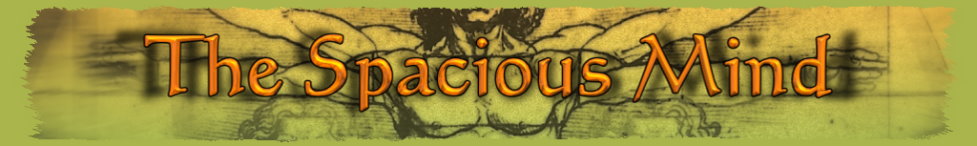ABOUT SAITEK KASPAROV CENTURION MODEL K08 ELECTRONIC CHESS COMPUTER
We'd like to welcome you to the exciting world of computer chess! Whether you're just starting to learn about this great game or you're already a seasoned player, using your new chess computer will give you the opportunity to discover so much more about chess than you ever thought possible! Take a look through this manual to get an overview of your computer's capabilities — all the special features and modes, all the unique options and playing levels. And take advantage of them over time, one by one! You'll have great fun — and you'll never look at chess the same way again! Your computer knows all the rules of chess — and it will never cheat! For those of you who haven't played before, we have included a brief overview of the rules to get you started. For more detailed information, why not visit your local library, where you're sure to find lots of interesting chess books!
SAITEK KASPAROV CENTURION MODEL K08 GAME CHARACTERISTICS
BRONSTEIN CLOCK
One interesting feature on several Saitek chess computers is the Bronstein Clock:
On the Blitz and Tournament levels, you have a fixed amount of time for each game, and the remaining time decreases as you think. On these levels, players often find themselves running out of time towards the end of the game, struggling to try and make good moves in a hurry, and often ending up making inferior moves instead.
The Bronstein Clock option offers special time controls that can help alleviate such problems. This is accomplished by adding a certain amount of time back to your remaining time after each move, where the remaining time for the whole game is only reduced if you go over this fixed time level. Here's an example: Let's say you're playing Blitz Level D4, where you have a total of 20 minutes for the whole game. Activating the Bronstein +b0:10 option will give you a maximum 10 seconds time compensation per move (added after you make your move). Note that you can't gain extra time or increase overall thinking time by playing each move more quickly, since:
- If you use 7 seconds to make your move, only 7 seconds will be added back to your total remaining time, not 10 seconds. If you use 10 seconds or more to make your move, only 10 seconds will be added back to your total remaining time.
Press OPTION three times to select the Bronstein Clock Mode. Then press ENTER repeatedly to select your desired Bronstein Clock setting, as described below:
- Bronstein Clock off ...................................................... -bron
- Maximum of 1 sec. added after each move ...... +b0:01
- Maximum of 2 sec. added after each move ...... +b0:02
- Maximum of 3 sec. added after each move ...... +b0:03
- Maximum of 5 sec. added after each move ...... +b0:05
- Maximum of 10 sec. added after each move .... +b0:10
- Maximum of 20 sec. added after each move .... +b0:20
- Maximum of 30 sec. added after each move .... +b0:30
BRONSTEIN CLOCK SETTINGS DISPLAY
Excerpts taken from the SAITEK KASPAROV CENTURION user manual and box.

Technical Specification
Saitek Kasparov Centurion (1998)



Box
Computer Label
User Manual
Spacious Mind
Schachcomputer.Info
Active 2017
Tourn. 2015
2021
-
T1
T2
T3
T4
T5
Final
-
-
-
-
-
-
MANUFACTURER
PROGRAMMER
Saitek Industries
Frans Morsch
2200 USCF
1998
195,00
1979 SSDF
Year:
MFR ELO:
Original Price:
Wiki ELO:
Model #:
K08
My Serial #:
Not Available
Processor OEM
Hitachi
Processor:
H8/3214
Speed:
Type:
8 Bit
20/2=10 MHz
ROM:
32 KB
RAM:
1 KB
Battery Type:
4 x C Cell
Power Adapter:
9V DC +/- 300 mA
Display:
LCD4P7S16LEDs
Board Type:
Press Sensory
Overall Size:
Board Size:
7.7/8x7.7/8 in
13x10x1.1/4 in
Options Select:
Button Select
Play Levels:
64
Opening Book:
6000 Half moves
Take Back:
34 Half Moves
Position Setup:
Available
Position Verify:
Available
Move Analysis:
Display Info:
Available
Available
Solve Mate:
Mate-in-8
Save Game:
Available
Ponder:
Available
Search Depth:
20 Ply Max.
Provide Hint:
Available
Teach Mode:
Available
Change Sides:
Available
Active Level:
TM Level:
C5
Infinite Level:
B8
A8
Game Features
Matchplay & Test ELO Ratings
Computer Game Rating
Rating Test
Other Computer Chess Ratings
USCF
USCF
Spacious Mind
Human Rating
USCF
CCR 95
CCNS 95
Ply 95
FIDE
USCF
2129
2136
2121
2046
2107
Expert Level Electronic Table Top Chess Computer!
Hardware Specification